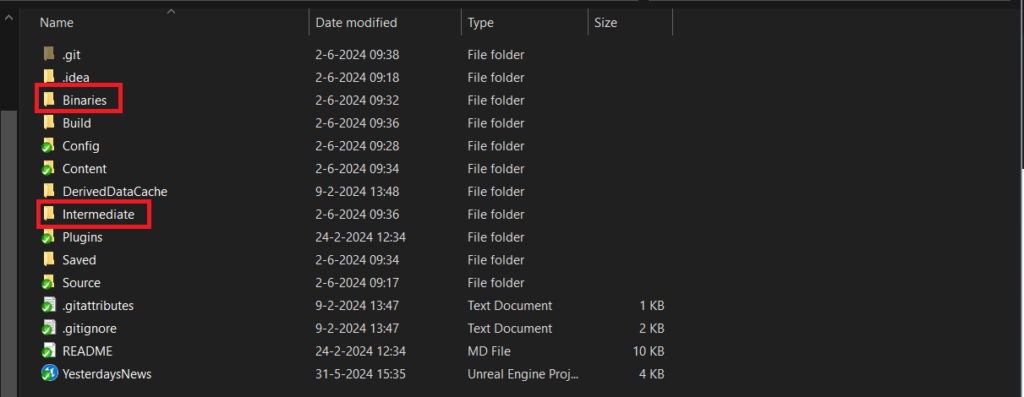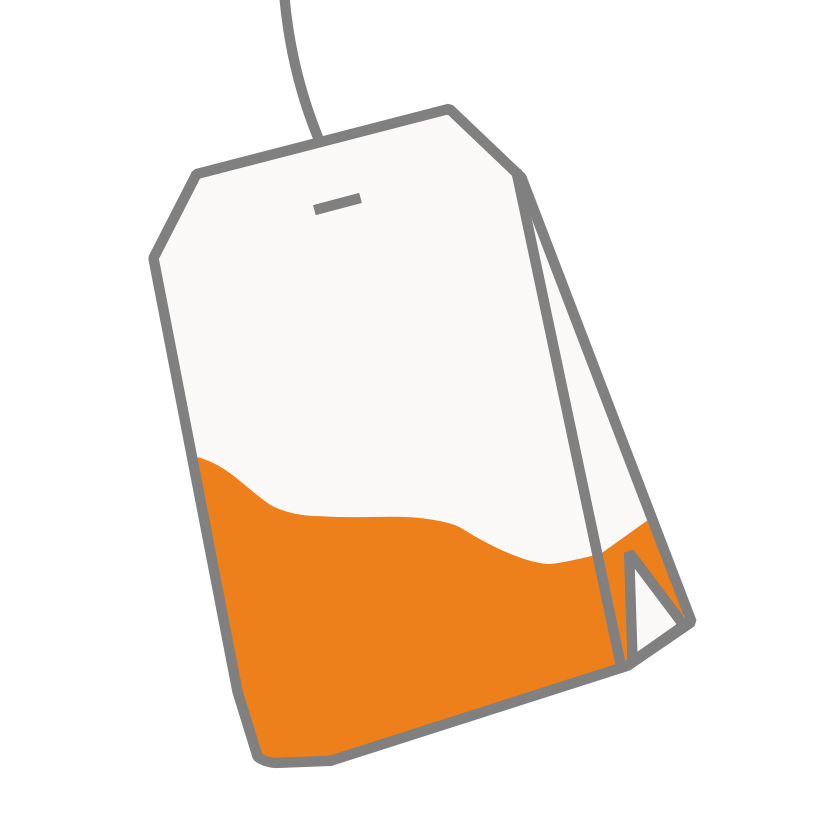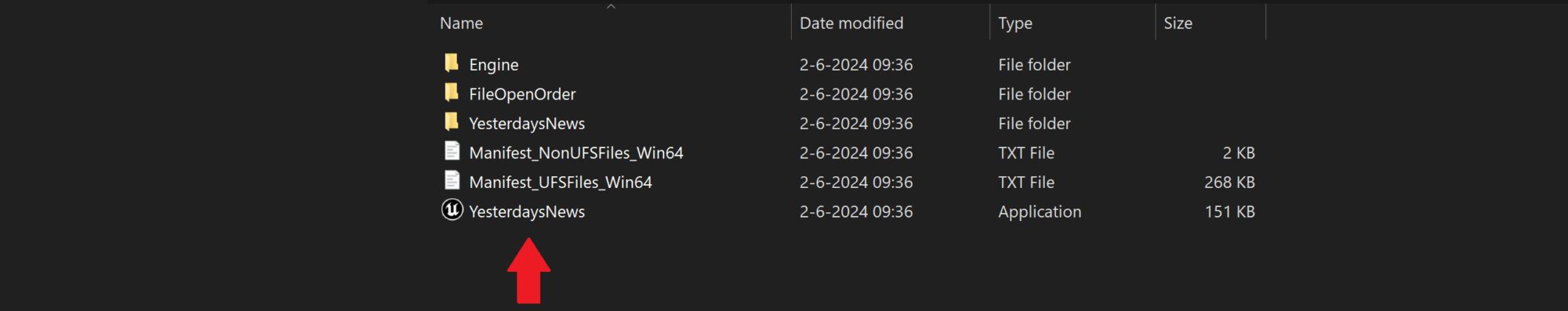1) Rename the .uproject file. This will be the name of the folder in which the game data is stored (i.e. the AppData folder for shipping builds).
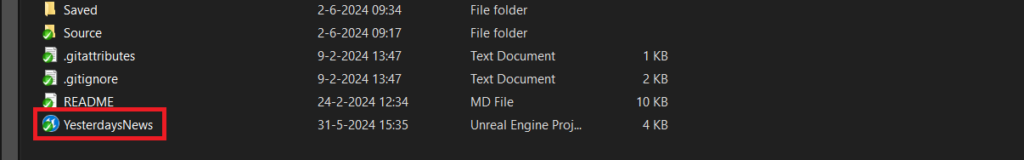
2) Rename the .Target.cs and Editor.Target.cs from the source folder. Make sure the editor target file still ends in Editor if you’re copy pasting 😉 These files dictate the name of the executable.
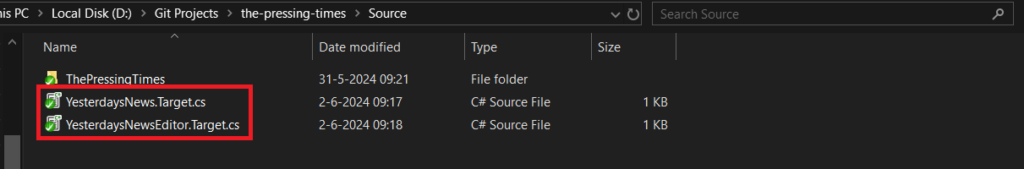
3) Inside both target files, rename the class names
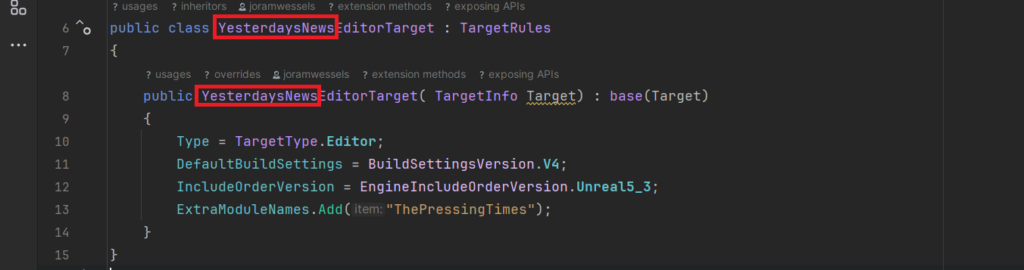
4) Delete your binaries and intermediate folders. They might still be referencing the old names.